So the way tool offsets work in other controls is you call the tool you need.
Then jog the tool to the top of gauge block/part top/etc and hit the button "Write offset"
that saves the current machine Z position into the current Tool offset number.
Is there something like this in uccnc? Because I am missing it and currently have to remember the values and enter them manually.
Also, do UCCNC input fields at least allow copy/paste functionality?
Saving current Z position into the tool length table.
7 posts
• Page 1 of 1
Re: Saving current Z position into the tool length table.
A macro can be written to automatically set the tool length. Enable the On-screen keyboard plugin: with that you can copy/paste values.
- dezsoe
- Posts: 2093
- Joined: Sun Mar 12, 2017 4:41 pm
- Location: Csörög, Hungary
Re: Saving current Z position into the tool length table.
Howdy guys,
Ended up writing a plugin to do just that:
https://github.com/swindex/UCCNCMachineZToolSet
when you click on the Tool Z Offset field, a little popup shows.
Click OK and it writes the current Machine Z into the field.
YMMV
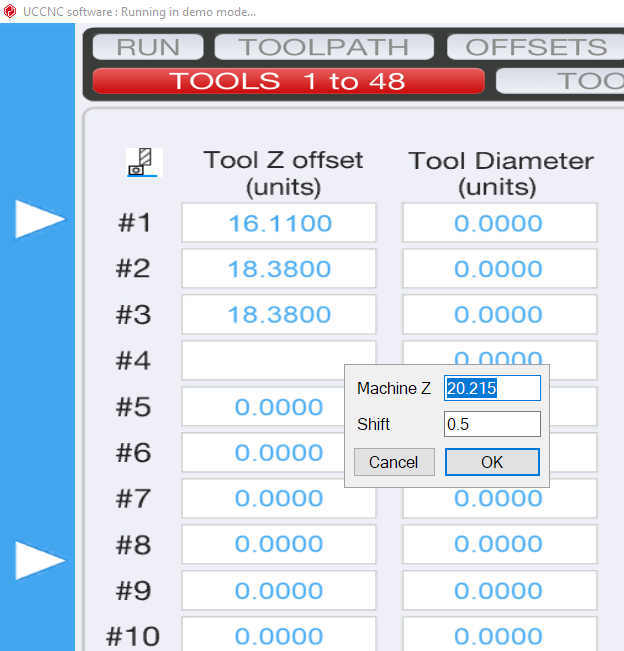
Ended up writing a plugin to do just that:
https://github.com/swindex/UCCNCMachineZToolSet
when you click on the Tool Z Offset field, a little popup shows.
Click OK and it writes the current Machine Z into the field.
YMMV
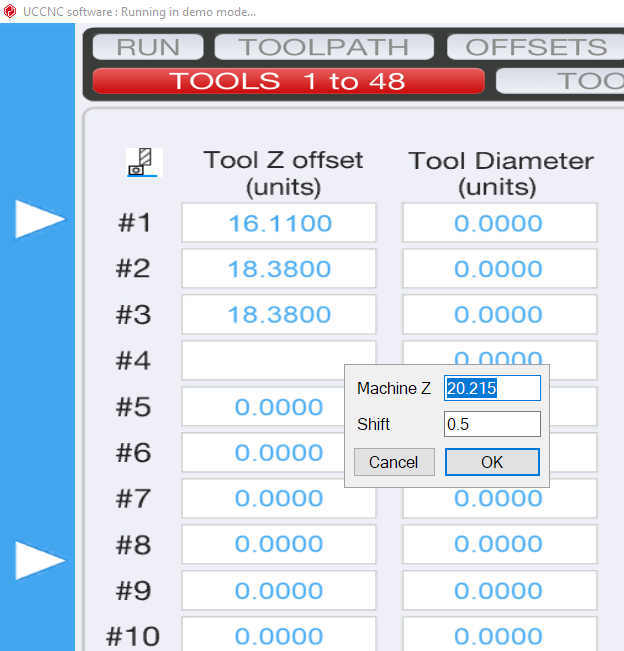
- zerodivide
- Posts: 27
- Joined: Thu Oct 01, 2020 9:10 pm
Re: Saving current Z position into the tool length table.
I can't seem to get this to work with the new version of UCCNC 1.2115 Firmware ver 1.0370.
When I try to enter numbers into the tool slot the POPUP screen you refer to flashes then disappers and the program freezes.
Didn't see a new updated version on your github page.
Thanks Richard
When I try to enter numbers into the tool slot the POPUP screen you refer to flashes then disappers and the program freezes.
Didn't see a new updated version on your github page.
Thanks Richard
- hacker77
- Posts: 6
- Joined: Mon Aug 22, 2022 10:38 pm
Re: Saving current Z position into the tool length table.
If you have the on screen keyboard plugin enabled you don't need any macro, just type in 'MZ' into the keyboard field, hit enter and it will write the current Z machine coordinate into the tool offset field. Same with 'MX' and 'MY' although you wouldn't use those for tool length of course.
Dan
Dan
- dhanger
- Posts: 127
- Joined: Thu Aug 29, 2019 1:57 pm
Re: Saving current Z position into the tool length table.
Thanks got it working correctly. 
- hacker77
- Posts: 6
- Joined: Mon Aug 22, 2022 10:38 pm
Re: Saving current Z position into the tool length table.
I'm trying to get this to work as well. Keyboard plugin is working, tool z plugin is on, and when i click in the tool table field, I get the tiny window to flash and then it freezes. @Hacker77, can you post your solution? it seems you had the same problem.
- Abakker
- Posts: 5
- Joined: Sat Dec 10, 2022 2:58 am
7 posts
• Page 1 of 1
Return to General discussion about the UCCNC software
Who is online
Users browsing this forum: No registered users and 10 guests
