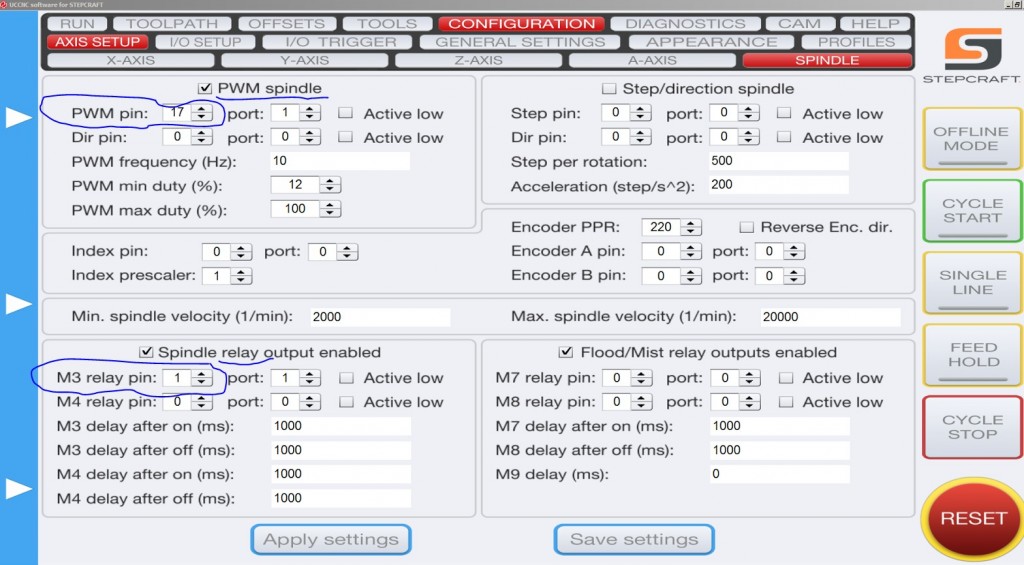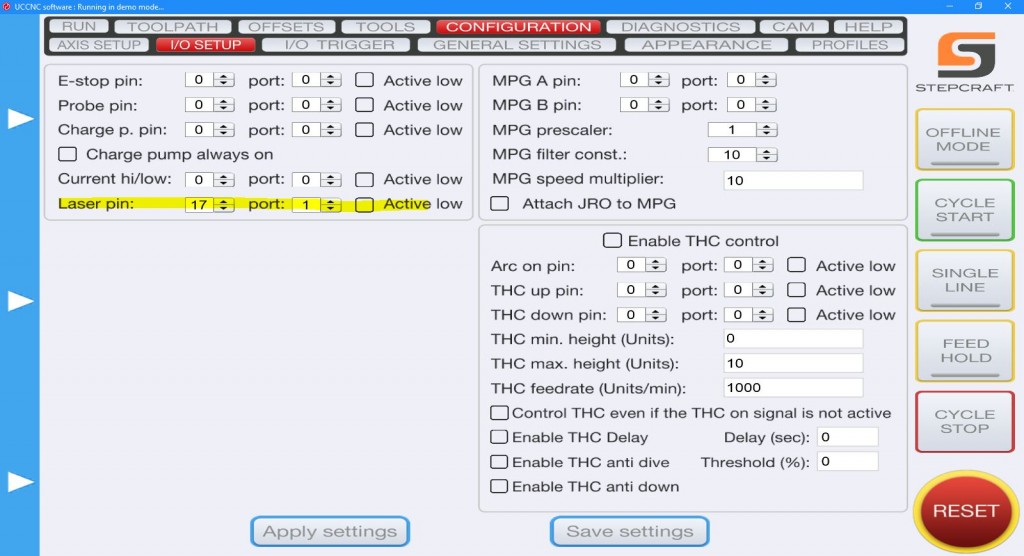dezsoe wrote:We are talking about everything in the world, but none of us recognised that it is an Arduino Nano controlled 2 axis + laser on/off board!It is a complete solution with its PC side software. So, Gazza, the question is:
- Did you build the whole stuff or just bought the controller with the laser?
- Do you have a complete machine to fix the laser on as only a laser module?
If you want to replace the Arduino Nano with UCCNC, you have to pull out everything from the main board (also the Nano and the 2 axis controllers!) and start to find the pins for the axes step and dir, the enable and the laser output. (If the PC side program has these infos, then you are ready with this part.) Then make a cable or a little board to connect to the UCxxx controller you have instead of the Nano. Then it will work after you set up UCCNC.
my workshop with a 1mtr x 500 bed..( ps loving retirement but hate re learning LOL )

and the baby one...Yes a full kit but i want to replace the KRESS ROUTER with the LASER