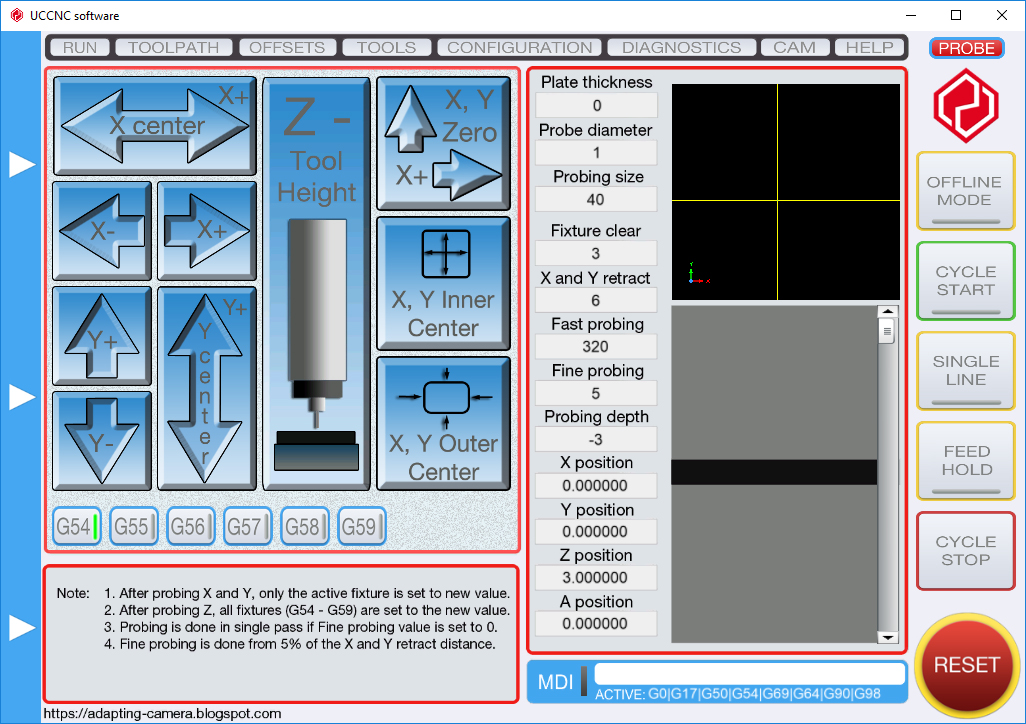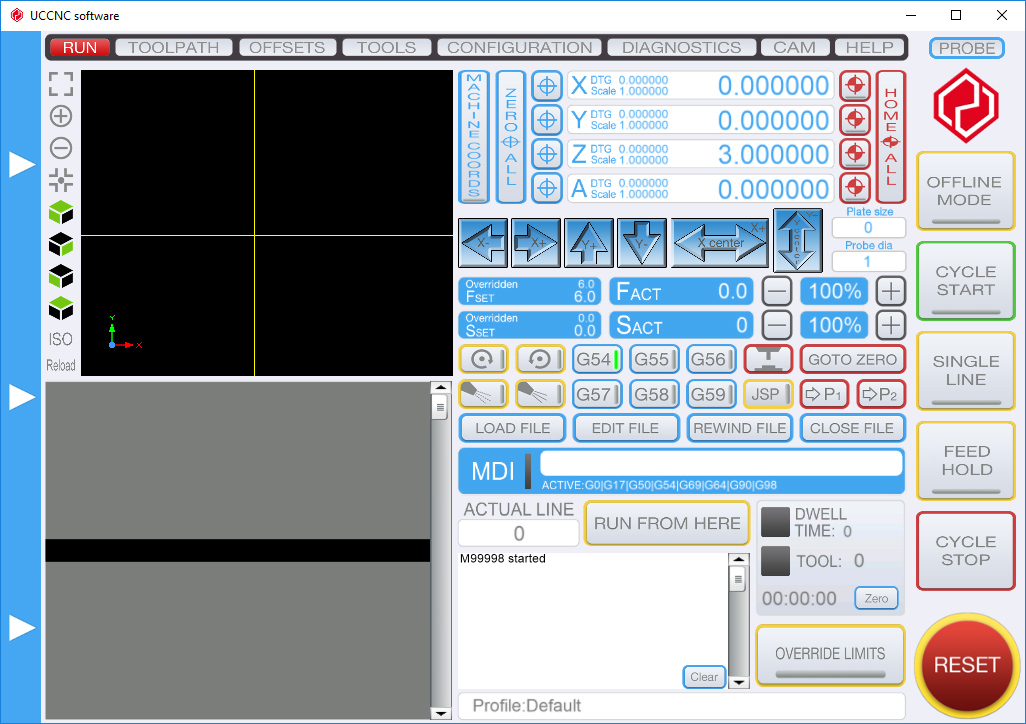A_Camera wrote:Please disregard the above installation routine because I think there is an error in it somewhere. It seems that it is working, but if the screen editor is opened and then saved the results are that the screen items are multiplied, saved every time. I don't know if it supposed to be so or not, but it is not good. It also results in the field texts getting thicker and stronger every time this happens. So, until this is investigated don't use the above instructions, use the one on my blog.
No investigation needed: it is a normal behavior. The screen editor finds objects on the screen, so it saves to the screenset file. It cannot know, that some of those objects did not come from the screenset file. So, if you want to edit other screen objects, you have to disable the probe screen objects in the M99998, or if you want to edit their position than first move them to the screenset, edit, and move back to M99998.
(That is why I prefer writing plugins. Any time anything changing, you have to run after that. As you finish with your updates, a new thing comes.